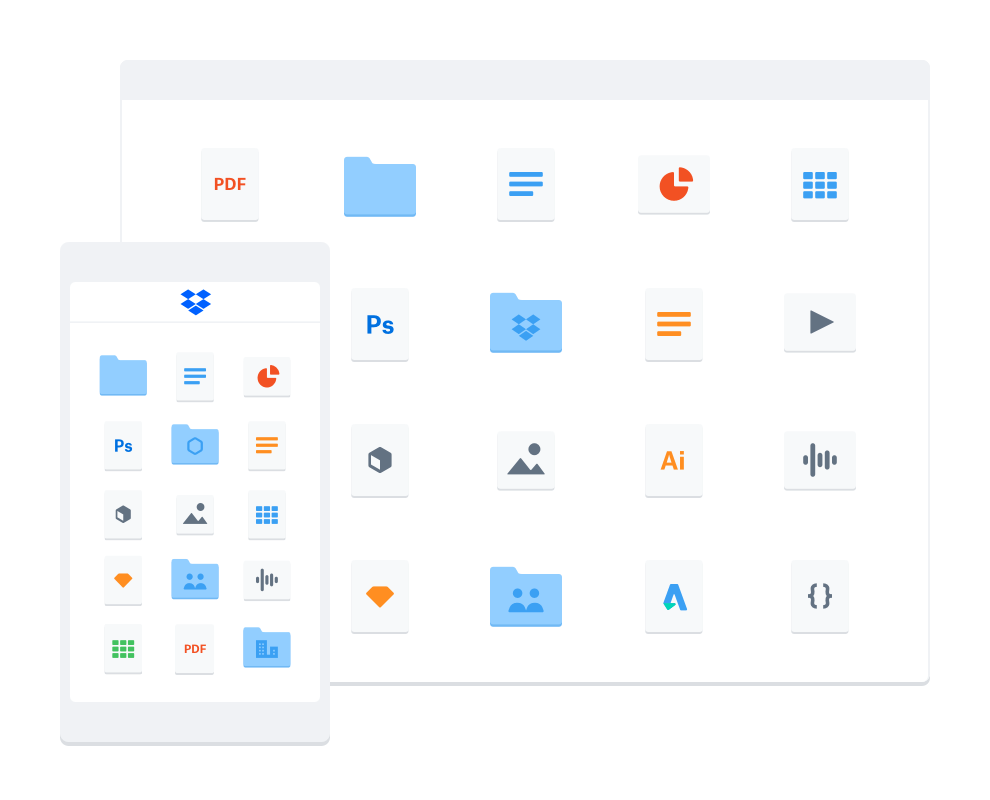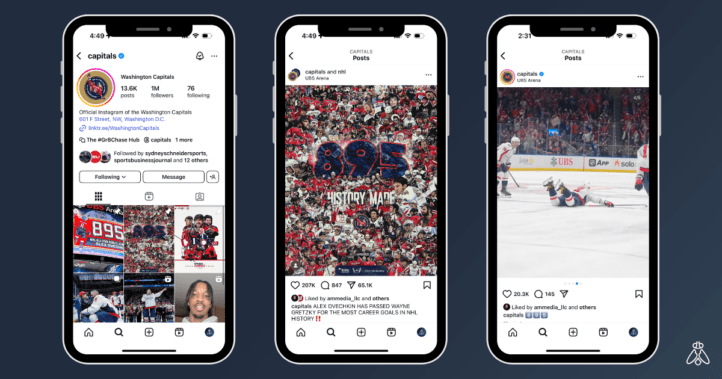Dropbox is indispensable for many businesses for its cloud-based file storage and file and folder sharing. But many organizations need better alternatives for sharing visual media files like photos, pictures, graphics and videos. They need to find an alternative to Dropbox for photo & video sharing.
Media assets like photos, graphics, and videos are files, but in reality, their use and retrieval are very different from other file types like PDFs and documents which have rich-text embedded in the file. The Dropbox cloud storage system is easy to use but treats all files the same way. Any time you share photos or videos, you want the end user to have a visual search and browsing experience and Dropbox doesn’t do that.
Dropbox simply wasn’t built for sharing photos or videos or media assets. Especially when shared in large volumes, these files are much harder to organize, sort, search, find, and manage without actually looking at each thumbnail individually. When it comes to sharing photos or digital media, an alternative to Dropbox public folders and shared folders is clearly needed.
Some enterprises use Dropbox to share final versions of photos or media projects, but when it comes to the continuous sharing of dozens or hundreds of images or video assets over time, even Dropbox recognizes it falls short. Photo-sharing systems like the alternatives described here aren’t necessarily Dropbox competitors, but instead, these media-centric solutions are so much easier for users when it comes to sharing videos and pictures.
Digital content sharing solutions can complement Dropbox’s limited, multipurpose file sharing. In fact, some can grab photos and videos directly from a shared Dropbox folder automatically – perfect when a photographer is downloading them directly to Dropbox. If you’re a professional photographer that wants to find an alternative to Dropbox for sharing photos with clients, there are some great ideas here.

Dropbox Alternatives for Photo Sharing: Metadata or Tags Required
When you’re browsing or searching for a file in Dropbox or just about any hierarchical file tree, you’re relying on folder names and filenames to identify what you’re seeking. You might also be using file type or date. This metadata, along with the content of a text file, is critical in finding what you need.
When it comes to sharing photos or videos, you have the same metadata, but except for the date that metadata it’s almost useless. When your camera sequentially numbers photos or videos, e.g., img_00302.jpg, img_0033.jpg, etc., those filenames don’t differentiate. All file types are the same. In any folder, it’s impossible to tell what the subject is and whether the media is good, bad or duplicative unless those files are individually named and/or moved to another labeled folder by an administrator or the shared folder owner. The only way to evaluate is to be able to see every photo, and although possible in the Dropbox desktop and mobile app, they are not designed for that function.
The good thing is that additional metadata can be associated with a media file and live and travel that with that asset. This is metadata beyond file system data. This is how other media sharing platforms enable users to filter and search files for specific files with a great degree of precision and specificity. For example, you might want to search for images and videos that feature a specific person, place, or even logo across a set of images. Or perhaps filter a collection of videos by location or contiguous photos taken at an event. With Dropbox, the only way to filter media files is by date or by file name. Because there is no metadata or tags with media in Dropbox, it’s difficult to find, curate, organize or locate the right media assets.
The primary use for Dropbox isn’t visual media like photos and videos, which is why the lack of metadata is not important for most users. But a Dropbox alternative for media sharing is critical for organizations sharing media because life without metadata is inconvenient and inefficient.
Sharing Videos With Groups Using Dropbox
Dropbox sharing is really pretty easy. Grab a link with the appropriate permissions, and then email it to people or text it out. They get an invitation that they can respond to, or not. But users are becoming increasingly dissatisfied with Dropbox.
Or, alternatively, share the public folder directly by adding users to see the folder, but they will only get notified through Dropbox.
However, if you’re going to be sharing a public folder full of photos or videos on a continuous basis, neither solution is great. Users might see a single reminder to view the media folder, but they won’t be notified if and when you add additional media to that folder, and that media won’t be highlighted so they’ll have to figure out what’s new And, you don’t want to continue to create new folders and share again and again everytime you add a new asset.
Over time, you’ll be sending to larger email lists and bouncing back and forth between multiple Dropbox folders, emails or texts. And users will give up on keeping track of that web of shared links. And, recipients still have that choppy, non-visual experience when searching or browsing.
It gets more difficult when each recipient needs to find a distinct photo or video (remember, there’s little metadata in Dropbox so filtering or searching is limited). Doing this requires sending a unique link and email to every individual recipient, or renaming each individual media file with descriptors that the searcher could remember. Sharing new content on a regular basis is another reason organizations that are proactively sharing media need an alternative to Dropbox.
Sharing Photos & Videos to Social Media from Dropbox
When an organization shares photos and videos, it’s often with the intent to activate the recipients and prompt them to publish them to their personal or corporate social media accounts. The organization really wants that media to be published on different digital channels, typically on social media platforms like Facebook, Twitter, Instagram, LinkedIn or YouTube.
This is another drawback to using Dropbox for media sharing; there are many steps a recipient must take to go from a Dropbox link to a social media post. That’s why an alternative to Dropbox for media sharing is necessary if the goal is to have users share content. In fact, Dropbox recognizes this shortcoming and has built integrations into enterprise social media management tools like Sprout Social. That API enables purpose-built social media sharing platforms like Greenfly to access the content stored in a public enterprise Dropbox folder. These systems take those files, add metadata so they’re searchable, enable admins to organize them, and distribute them in a visual fashion — just like an additional camera roll on a person’s mobile phone. Mobile apps like Greenfly also make it easy to publish any media asset to any social media network as a post, story, or video.
The need for an alternative to Dropbox is compounded when sharing to social media is a business mandate and needs to be tracked and enforced. Those functions are virtually impossible with Dropbox. A social media administrator may ask a group to share one or more photos from a public Dropbox folder to Facebook, but tracking that action requires going to each individual’s Facebook page, becoming their friend, and manually paging through their feed to identify the photo or photos.
However, measurement and confirmation of social media sharing is possible with media distribution platforms. Additionally, these platforms enable social media managers to suggest specific photos, providing specific description language, hashtags, and even instructions that make it easy for anyone to post right from their phone. For instance, Greenfly has trackable share requests that attach the photo or video, and a feature called ‘suggested posts’ which do exactly that: suggest post media and language for social media publishing.
Dropbox Photo Sharing Metrics
Dropbox offers some analytics and metrics about files you share, but you’ll need an alternative software platform to Dropbox if metrics about sharing media are important. For Dropbox ‘Professional’ customers, stats are available for views of files and downloads. These metrics are visible in aggregate or on the individual file level. But the metrics are only available for 90 days and there is nothing beyond downloads and views. That may be enough for some, even with the short time window. However, Dropbox competitors that specialize in media sharing provide more information about file sharing, access, mobile downloads and social media posts. If someone shares a photo or video to social media, that’s valuable to the organization. Especially when you can see stats on engagement, too. It’s helpful to look at content metrics from the folder or gallery level, especially when planning, evaluating, and reporting on events or campaigns. Data for media sharing in Dropbox is not a focus for them. There is nothing resembling a dashboard or data analysis. So if metrics are vital for you, a Dropbox alternative is necessary.

Sharing Photos With Dropbox Means Multiple Communication Channels
When sharing media with Dropbox, you’re not really using Dropbox to share the media. Dropbox hosts the media, but the sharing usually happens with an email, a Slack message, or a text that includes the Dropbox URL. Because of that, most Dropbox users end up with endless emails with links, and a lot of links to manage. The Dropbox app on your phone is a directory, but if different people are sharing different media on different links, all those public folder names will be different and hard to navigate. That complexity makes it tough to keep track of what media is on which link and which photo or video is on what folder.
This also requires relying on recipients to check their email or Slack to get the URL in the first place. Sharing media assets is really much different than sharing text files. Most of the time, people want visual media to be organized in collections, like galleries or albums. But if somebody needs a single photo or video, that means either they have to visually page through a folder of images, or find a specific URL. At even a small scale, that business problem requires a more advanced solution than Dropbox can offer.
The Challenges of Communication Within Dropbox
Sharing is a key component of organizational collaboration around media. But so is communication. Dropbox is primarily for storage and file hosting, and the platform offers very little for two-way or group communication. Again, Dropbox recognizes this shortcoming and turns to alternatives like iMessage, Slack and Facebook Messenger integrations. Dropbox also offers the ability to leave comments on files. But almost all communication and collaboration happens outside of Dropbox.
There are alternatives to Dropbox that have communication built-in. This is where conversations can take place about the visual media, about how to use content, and about everyday projects or events. Instructions can be sent with media, and standardized metatags can be added to media, so each asset becomes a dynamic visual object. So much messaging happens outside of Dropbox, and it’s valuable to have that communication take place on the same platform as the media sharing.
Sharing Pictures With Dropbox for Use on Mobile Devices
A lot of media sharing (a lot of everything) happens on mobile devices. While Dropbox has a mobile app, it doesn’t have a purpose-built experience for browsing or searching videos or photos. When you imagine accessing and browsing media, many people think of Apple Photos or Google Photos, depending on the type of phone they have. Both of these media management solutions are easy to use, enable filtering and sorting, album creation and easy upload and download. They are native to their respective mobile device’s camera roll. However, neither of these are enterprise products. Camera rolls are simply not capable of sharing in a business setting or exchanging media between dozens of users. They are geared towards family or single-person use.
This ‘camera-roll’ experience is not the experience that Dropbox delivers, and there are alternatives that make a visual mobile experience far better. Users want the same native experience as browsing a camera roll, and that’s what an alternative like Greenfly offers. A lot of work happens on mobile, so when sharing visual media specifically, it should deliver an optimized mobile experience.
Dropbox Alternatives for Media & Video FAQ
Sharing Photos with Dropbox
Sharing photos with Drobox is hard because all you can send is a link to a Dropbox folder. That folder can be labelled, but the person you’re sharing with doesn’t have any context. They don’t know how many photos, what size they are, who’s in them, which are the best, where they’re from. There are so many details that can’t be conveyed through a simple sharing link. A better way to share photos is to enable the person to see the photos on their computer or their mobile app where they can scroll through them. They can tell what photos are newly added or refreshed. The photos include metadata that describes what is in them, where they were taken. This metadata can be searched so any photo can be found more easily.
While Dropbox is great for sharing any collection of files, including photos, it doesn’t have media-specific sharing abilities. It’s good for everything, but you’ll want to find a competitive alternative if you share a lot of photos with a lot of people on a continuous basis. Those links get lost, shared folders can’t continue to grow, and if you use the same folder again, people just don’t know what’s new. Photos are a visual medium an require a visual layout and a better way to manage continuous additions outside of a standard folder and tag system designed for files of any sort.
Alternatives to Dropbox Public Folders
- Greenfly: rather than using links, Greenfly’s galleries can be shared with any size group giving users unlimited galleries of cloud-based media on their mobile phones. Administrators can add, update or delete assets or add new folders and users don’t need to track any links.
- Google Drive: Google Drive offers a similar feature called “Link sharing” which allows you to share a file or folder with anyone by sending them a link. Shared folders must be maintained manually.
- Microsoft OneDrive: OneDrive also has a feature called “Shared folders” which allows you to share a folder with anyone and collaborate on files in real-time. Shared folders must be maintained manually.
- Box: Box is a cloud storage and file sharing service that offers a feature called “Shared links” which allows you to create a link to a file or folder and share it with anyone. Similar to Dropbox, but not as user-friendly.
- iCloud: iCloud, Apple’s cloud storage service, allows you to share files and folders with anyone by creating a link to the file or folder that you want to share. Great if all users have Apple products, but a poor choice for cross-platform sharing on Android.
How to Search for Photos Using Dropbox
Searching for photos using Dropbox is challenging, because Dropbox will only allow a full-text search for filename, file date and tags. If your media assets aren’t tagged, there aren’t many ways to find a photo of a specific person at a specific location. Dropbox search for media files like photos and videos is hard because tagging dozens of hundreds of media files in Dropbox, while possible, can take hours or days depending on the level of detail you would like to search on. This is a primary reason why Greenfly is a much better alternative to Dropbox for media management and sharing.
Greenfly can automatically tag assets, and tags are part of every asset’s metadata, so they don’t change based on folder or asset origination or asset location. Tags can include photographer, date, descriptive information, location, ownership, subject information, and media rights and more.
Alternatives to Dropbox: Built for Sharing Photos & Videos
We love Dropbox. It’s a fantastic solution for file sharing and cloud storage for enterprises and small teams. We couldn’t live without it for syncing files between computers, between home and office and while traveling. At Greenfly, we have looked at alternatives and competitors but we use Dropbox a lot, and we’re that’s one of the reasons we’re aware of the shortcomings of Dropbox public folders — especially when it comes to media assets — because our customers have come to us for a high-functioning alternative solution.
Greenfly’s customers have outgrown Dropbox photo sharing using public folders or shared folders. When it comes to sharing or distributing media assets, photos and videos, they need a better solution. Media sharing is a critical business issue for them for branding, promotions, and social media publishing. Businesses that rely on digital channels to build brand awareness and engagement depend on sharing digital media with their ambassadors, influencers, customers, partners, and staff. These large groups all need real-time access to the right media files at the right time.
These enterprises and organizations recall the issues that made sharing photos and videos with Dropbox difficult, if not downright impossible. They need group management — Greenfly does that better than anyone. Media file metadata and tags are both essential — Greenfly preserves this information and reads it to make searching, browsing, and access so much faster. When someone needs sharing to social media, Drobox just doesn’t offer functionality like share requests, peer-to-peer messaging, or stats on what was shared. Dropbox remains integral for many Greenfly customers, too. It’s their primary cloud storage platform, a clearinghouse for any and all media, but they use the Greenfly +Connect integration with Dropbox to pull these Dropbox files into Greenfly to organize, label and share that media with their advocates, athletes and groups.
The telltale sign is that even a case study that Dropbox has on their website, Lonely Planet, notes that Lonely Planet uses its own home-built tools for storing and curating media assets. That’s just not what Dropbox was designed for. It’s time to look into Dropbox photo-sharing alternatives.
Learn more about Greenfly, or reach out to an expert at any time for information on photo or media asset sharing.