With today’s advanced camera technology, it’s so easy to capture some of the best action-packed moments that play out during sports races and games. That’s true whether it’s a high school volleyball match or the Olympics. It’s so important to freeze these moments in time, so everyone can have the ability to experience them. Delivering the live event experience to fans is a huge part of sports marketing today.
However, live content creators and professional sports photographers and content creators usually struggle with finding a fast and convenient way to share their photos and videos with the league or team they’re working for. That’s particularly the case while live events are still in progress. So, what exactly is the best way to share photos with team clients? Delivering live photos to social media staff, digital marketers, broadcasters and athletes is becoming a critical part of the job. Everyone wants photos and videos as events unfold. This includes the staff at sports leagues and teams, international federations, tournament event managers, and event and team sponsors.
Below we have a list of ten reliable ways to share photos with clients, no matter if it’s a single staffer or an entire sports team! We’ve kept several things in mind while pining through the different tools. These factors include convenience, upload capacity, ease of use, and more.
Of course, each service has its own unique method of operation. So you’ll have to compare each one to choose what’s going to be best for your collection of images. We’ve compiled this summary of the best photo-sharing options for pro photographers for 2022 to keep them connected to clients in real-time.
Sharing content directly with athletes? Read more here: Sharing photos & videos directly with athletes
Things To Consider When Sharing Photos With Clients

The features you desire from an online venue will determine the best technique for sharing photos with clients.
Getting the photos to your clients is one of the most important steps during or after the event or photoshoot. However, there are a few things that you should consider when selecting a platform to transmit your high-quality images:
- Capacity: Some clients may need high volumes of media, numerous sizes and different resolutions for each image. This requires variations of each image, which can quickly consume a lot of storage space and makes image libraries difficult to organize.
- Client-proofing: Allow comments directly on the photographs in your client gallery. It’s less painful than flipping back and forth to reference their original shot.
- Precautions: If you’re providing images to clients via the internet, your photo galleries solution must be able to transfer photos with password protection securely.
While most services are up to par with each of these factors, some tend to be lacking. That’s why it’s so crucial that you thoroughly sift through the features and learn about the company of the service you’re considering. You’ll be glad you did!
How To Share Photos With Clients: 10 Best Platforms
Taking high-quality photos is one of the most important aspects of sports photography, as is having the best photography equipment to do so. We’re seeing a trend, however, that all-access content captured on everyday mobile phones sometimes outperforms professional shots on social media because it’s delivering an ‘in-person’ experience. Regardless of quality and style, delivering photos to clients is critically important.
Below are 10 of the best systems to use to do this. Now you no longer need to worry about how to share photos with clients; you just need to select a service!
Google Drive
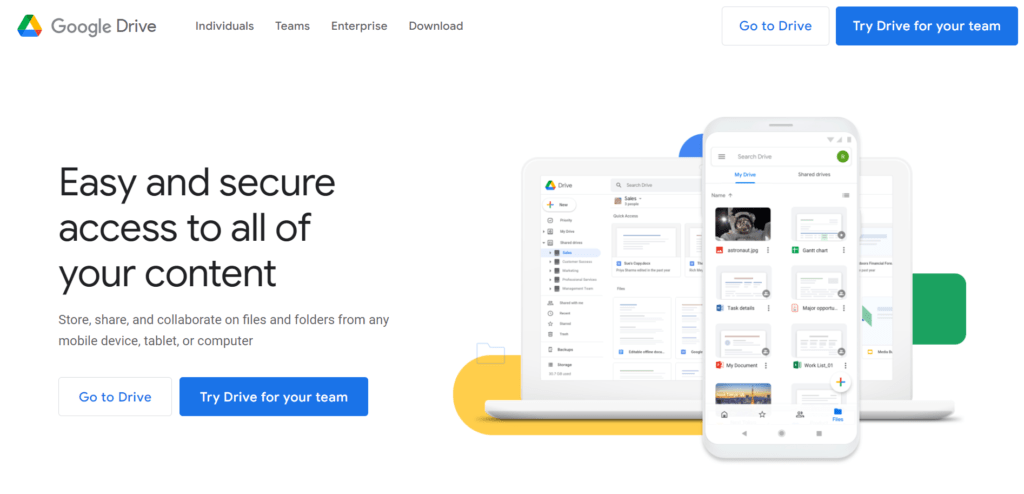
Google Drive is a file-sharing service that is simple, quick, and easy to use. As a result, Google Drive is suitable for personal and professional use. Hundreds of essential security features are available in Google Drive. These features are specifically designed to safeguard, protect and manage your data.
With this service, you can choose between sharing whole folders or individual files. Interestingly, you can grant different rights when sharing with the files, just like Dropbox. This includes both reading and modifying the files.
To use this platform, select the “New” icon on your Google Drive screen once you’ve logged in. Then, choose “folder upload” and upload the folder on your computer that contains all of your photographs. The folder will appear in your drive once it has finished uploading.
Alternatively, you may generate a shared link by selecting “Get Link” from the drop-down box beside the folder name. Copy the link above after changing the link type from restricted to “Anyone With The Link.”
Dropbox
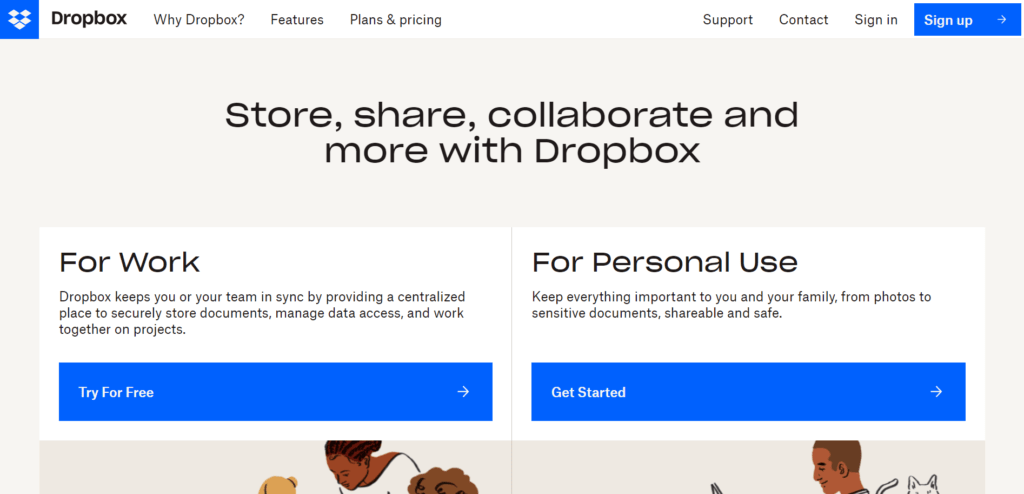
Dropbox is a cloud-based file-sharing service that has become quite popular. It comes in both a free and a paid version. And it’s regarded as the first innovative workspace in the world.
Dropbox is a logical choice for many photographers. They’re already likely to use it for the online storage of other records. The ease of using this application to share images with clients online improves its popularity.
You can upload your files and send the URL via email to your clients. The nicest part is that you can control what your receiver may do with your files (just view or edit). You can alternatively sync the file you want to share by installing Dropbox software on your computer.
While Dropbox is good for sharing any file, it wasn’t designed for browsing or searching for media files. And if you have a new link for every game, maintaining those links and sharing attributes is a ton of work. There are better alternatives to Dropbox for photo sharing.
Photoshelter (+ Greenfly)
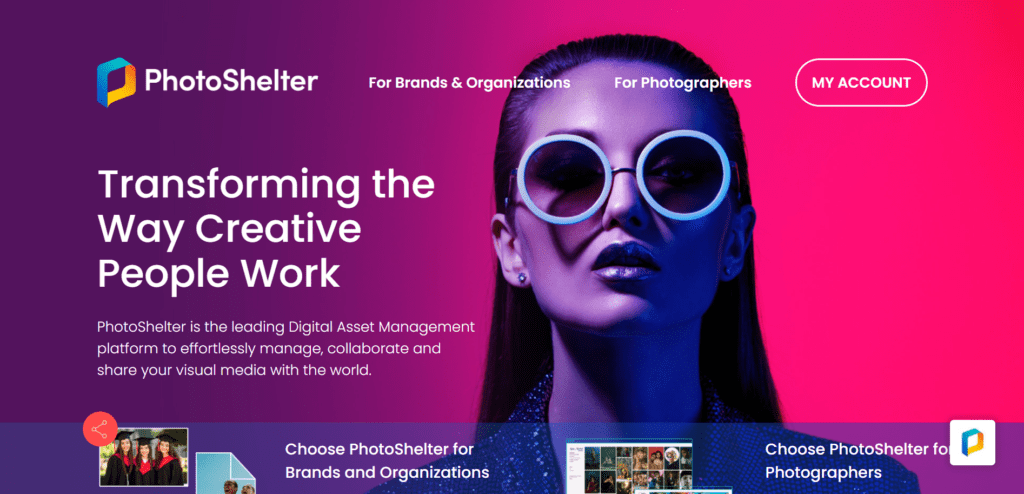
Photoshelter is a cloud storage service and digital asset management system for photographers. It also serves as a website and e-commerce platform. You can upload full-resolution photographs and organize them into galleries for visitors and clients. You can also sell prints and license digital downloads, and allow clients to proof photographs directly on your website. It works really well if you only need to get photos to one or two people.
One of the most appealing features of Photoshelter is the ability to upload full-resolution images, including RAW files. The platform duplicates all uploads across numerous servers to ensure that your photos are safe even if one server fails.
You’ll want to read the Greenfly section below if you’re sharing photos with one or more groups, like athletes, broadcasters, corporate partners or TV networks. When combining Greenfly +Connect and Photoshelter, teams can instantly obtain photographs and videos from photographers. They may then automatically distribute your photos and digital assets across to groups of any size. And recipients can immediately download or share those images on social platforms using the Greenfly mobile app.
Pixieset
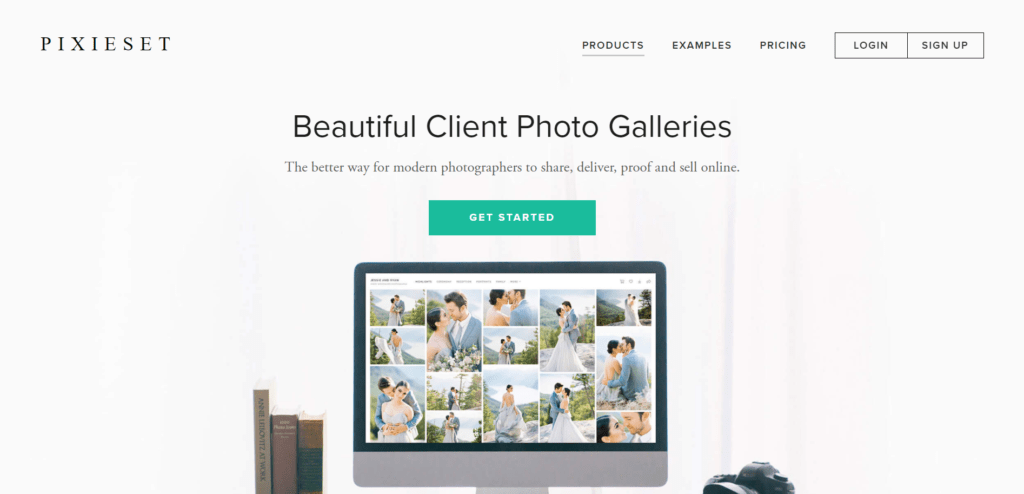
Pixieset was explicitly created for photographers. It comes in both a free and a paid edition; however, we find that the free version is sufficient for photographers. It’s better for photographers to share, transmit and track proof than existing image-sharing tools.
Pixieset offers a secure method of delivering high-quality image galleries. You can also share customer information, and customers can access images by entering a four-digit PIN. This makes sending photos to clients easy and safe.
This service offers a built-in new online photo-sharing process to clients. Customers can directly download their images from a photo gallery. It enables quick and secure processing, complete size control, and a high-quality tracking system.
WeTransfer
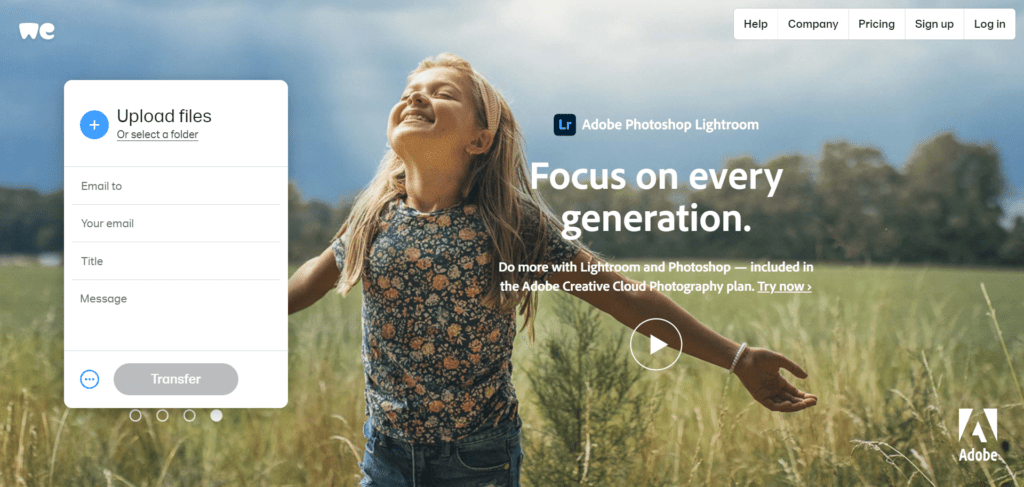
WeTransfer is a popular system used to share files that offers a free service, as well as a premium option. You’ll have limitless sharing with the free plan, but you’ll only be able to share a maximum of 2GB at a time.
Unlike the free version, you can transfer up to 20 GB of file or archive, no zip necessary. You can also choose whether transfers are available for a week, a month, or indefinitely.
To use the service, drop your files into WeTransfer. Or choose them for your PC by clicking “Add Your Files.” Hit submit once your files have been attached, and your transfer will begin.
Your client will receive an email with your personalized message and files attached once the transfer is complete. To save your transfer immediately to the computer, they need to click the download button.
Smash
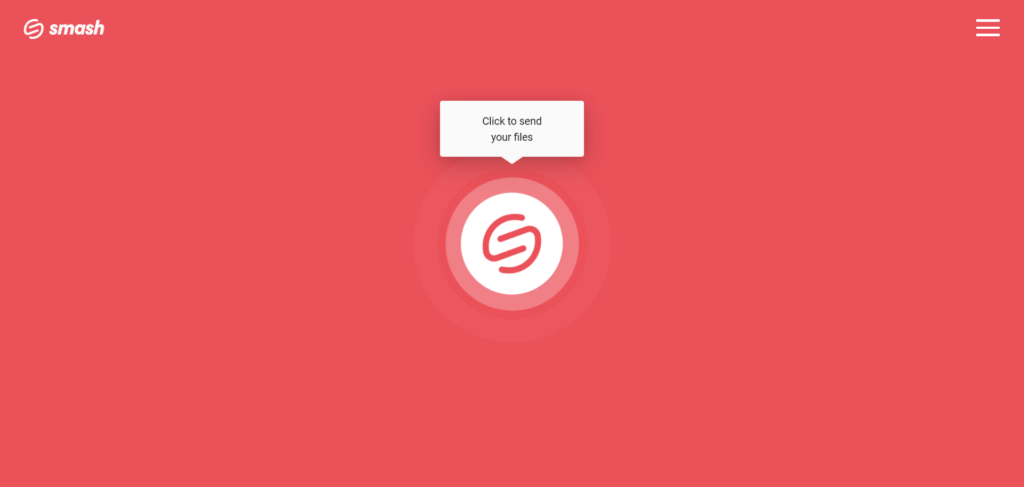
Smash is an excellent WeTransfer substitute. It’s easy to use, secure, quick, and enhances your pictures. The receiver can get a preview of the files you’ve provided them before selecting to download them straight from their phone.
You can attach the photos to an email with other media formats and send them to your client via a shared link. You must drag and drop images onto the Smash logo to use Smash. Once you submit your files, you can choose the amount of time they will be available. And if you wish to protect them with a password.
Alternatively, you may generate a shared link by selecting “Get Link” from the drop-down box beside the folder name, similar to Google Drive. Copy the link above after changing the link type from restricted to “Anyone With The Link.”
Prodibi
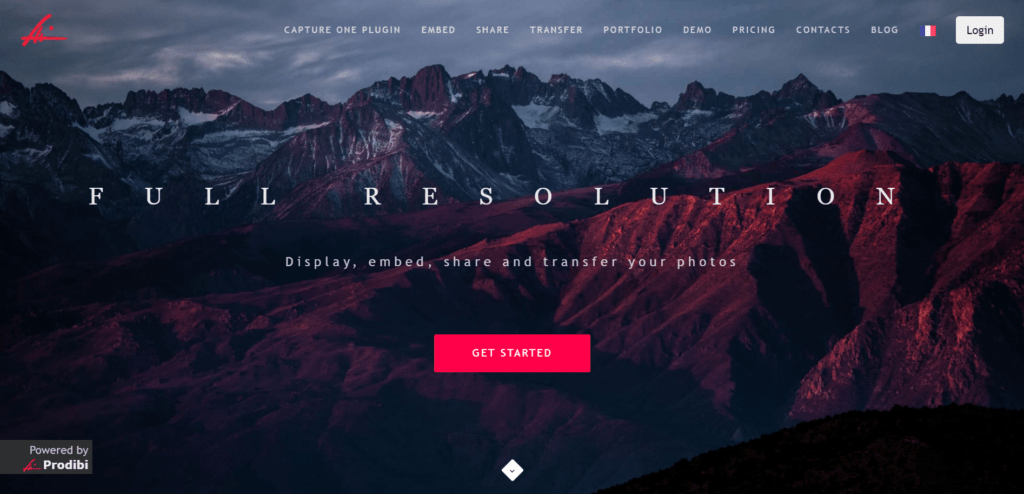
Prodibi is a Switzerland service that is the pinnacle of image-sharing software. This program will allow you to see, embed and transfer your photographs in high-resolution and at full speed.
It’s a popular choice among professional photographers, thanks to the addition of a Capture One plug-in. With this plug-in, you may get full-resolution feedback from clients on proofs.
It can be challenging to display photographs online at times. Prodibi takes care of all the crucial factors, such as formatting, pixel density, coloring, compression and more.
You can even create a one-page portfolio as well. Showcase your work in high-resolution, full-zoom mode and without the wait. This service offers both free and paid options.
Shootproof
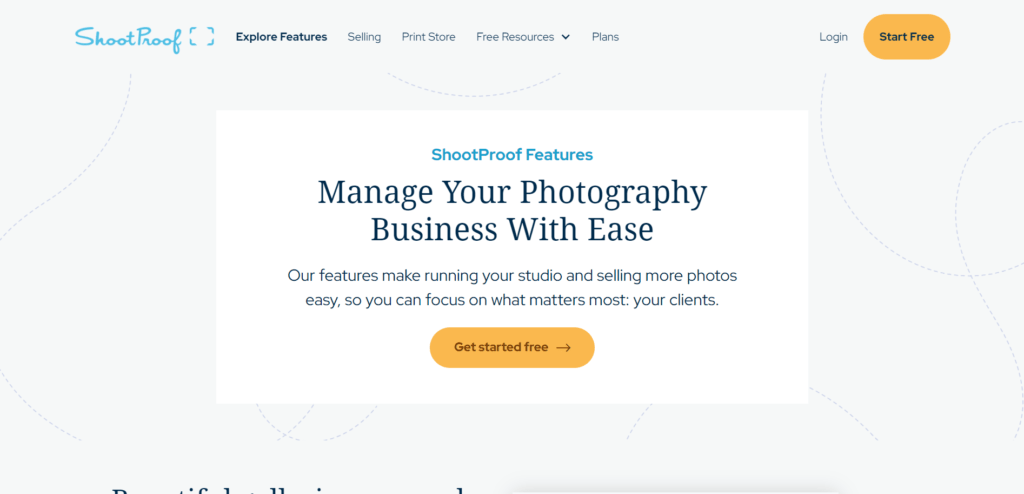
Shootproof is already geared toward the aspect of photo sharing for photographers. And it serves as a substitute for Pixieset. By building photo galleries on ShootProof, you may share your images with clients and sell them. It’s more of a file-sharing platform than a file-transfer platform.
This service gives photographers access to a variety of valuable tools. It gives them the ability to sell prints and the chance to create and submit contracts, professional invoicing and personalized discounts. It, like Pixieset, allows clients to download photographs, and they can share them on social media to increase brand awareness.
Shootproof also assists you in creating a personalized email to deliver to your client by allowing you to share via email. If you choose the link version, you’ll be given a direct URL to post anywhere online.
Terashare
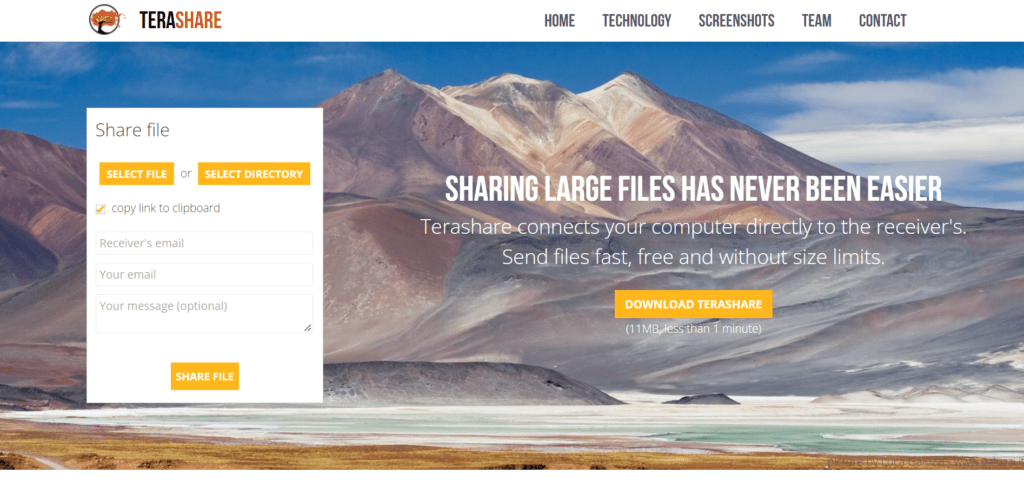
Terashare is a BitTorrent-based platform. It’s a little different from the majority of the other options available. However, there are numerous advantages to using this file transfer protocol, such as automatic download resume and file corruption protection.
Terashare works by providing a unique, private link that you can share with clients to download files directly from your computer after you opt to share a file.
Files under 10GB will be stored on Terashares servers and can be downloaded at any time by your clients. Files larger than 10GB will only be accessible as long as they are on your computer and are turned on. This is an entirely free service.
Greenfly: The Best Way Professional Photographers Share Photos With Clients
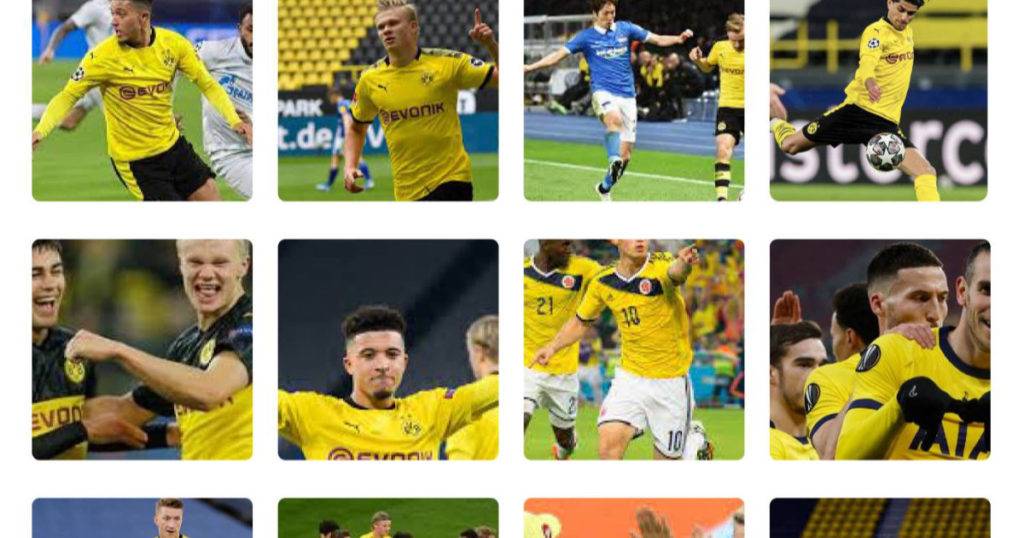
The best way to share photos with clients is through Greenfly integrated directly with PhotoShelter. Greenfly enables you to aggregate and import media assets directly from PhotoShelter (and other third-party digital photo management solutions) as well as cloud storage services like Dropbox, Box and Google Drive. Photo assets can be automatically downloaded from your DSLR camera or mobile phone. They can then be categorized, routed and shared in galleries with individuals or groups. after they’ve been imported. There are Greenfly options for AI-driven automated image recognition and automated tagging, as well. The world’s biggest leagues use Greenfly to capture content in venues and stadiums for use on social media using a combination of pro photographers and live content creators.
This integration also enables sports teams, leagues and sports event organizers to aggregate and import photos directly from multiple photographers covering an event. And Greenfly +Connect can help collect media aggregate professional photos from media services like Getty Images into the same Greenfly library. The media rights holder/sports property can then rapidly share to their internal teams, athletes, sponsors, broadcasters and more.
The Greenfly platform makes it simple. There are numerous options for gathering, collecting, aggregating and creating the digital content you require. Together with PhotoShelter, it entirely automates the last-mile content workflow for social media.
When content is added to a specific gallery on PhotoShelter, it’s instantly routed through Greenfly +Connect to a group of influencers, like athletes. The influencers receive a notification on their phones. With a few taps, they can share their favorite photographs and videos to social media platforms such as Instagram, TikTok, Twitter and Facebook.
Start Automating Photo Sharing With Clients Today
Sports properties, along with music, TV and entertainment businesses, are able to automate the dissemination of photographs and videos thanks to the combined strength of PhotoShelter and Greenfly. Many leading sports leagues and teams now rely on the Greenfly software platform to deliver photos from the field to their partners in less than 2 minutes.
The connection relieves your team of time-consuming and tiresome tasks. This allows you to increase engagement and return on investment from your visual content. That’s why this service provides the best way to send photos to clients.
Greenfly has other partnerships with a variety of services as well, such as Getty Images, Grabyo, Picturepark and more!
Learn more about Greenfly or contact us anytime for information on sharing photos with clients.


